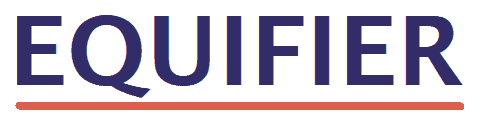Cloud migration can transform businesses, but it’s not without challenges. Nearly half of all cloud migration projects fail, often due to poor planning, security issues, or unexpected costs. Here’s what you need to know:
- Key Challenges:
- Data Migration Issues: 71% of enterprises struggle with moving data to the cloud.
- Security Concerns: 79% worry about vulnerabilities during migration.
- Budget Overruns: Many projects exceed initial cost expectations.
- Compatibility Problems: Legacy systems often require significant updates.
- Downtime Risks: Service interruptions can cost up to $9,000 per minute.
- Skills Gap: 80% of organizations lack the expertise to manage multi-cloud environments effectively.
- Why Businesses Migrate:
- Save up to 40% on infrastructure costs.
- Gain scalability, flexibility, and access to advanced tools like AI and big data analytics.
- Improve collaboration and support remote work.
- Solutions:
- Conduct thorough planning and assessment using tools like AWS Migration Hub or Azure Migrate.
- Use strategies like rehosting, replatforming, or refactoring, depending on business needs.
- Prioritize security with encryption, strict access controls, and compliance audits.
- Control costs with real-time monitoring and resource optimization.
- Bridge the skills gap with expert IT staffing and consulting services.
The bottom line: Success in cloud migration requires careful planning, the right tools, and skilled support. Addressing common pitfalls upfront can make the transition smoother and more cost-effective.
Cloud Migration Basics: Why Companies Move and What Goes Wrong
Why Companies Choose Cloud Migration
Cloud computing is reshaping how businesses in the U.S. operate. With over 94% of enterprise organizations adopting cloud solutions and the global cloud computing market expected to exceed $1 trillion by 2028, the trend is impossible to ignore.
One of the biggest drivers of cloud migration is cost savings. Companies can cut their total cost of ownership (TCO) by up to 40%, thanks to the switch from large upfront investments to a pay-as-you-go model . For instance, Oracle Cloud Infrastructure (OCI) has shown impressive results in delivering better ROI and reducing TCO [4].
The scalability and flexibility of cloud platforms are also game changers. Businesses can adjust resources up or down depending on demand, eliminating the need for guesswork in capacity planning. Netflix is a perfect example of leveraging this benefit. By moving to the cloud, the company overcame scalability challenges, handling fluctuating traffic with ease while growing its global customer base and even producing its own content.
Cloud migration also enhances collaboration. With cloud-based tools, employees can work from anywhere, boosting efficiency and making remote work seamless. This accessibility not only improves productivity but also helps retain employees by offering greater flexibility [4].
Another key motivator is access to advanced technologies. Cloud platforms make cutting-edge tools like AI, machine learning, big data analytics, and IoT available without requiring massive internal investments. This access levels the playing field, enabling businesses of all sizes to compete more effectively.
Security and compliance are also major factors. Cloud providers invest heavily in advanced security measures, offering protections that many individual companies cannot match. Additionally, many cloud services are designed to meet compliance standards, easing the burden on internal IT teams.
These factors collectively enable businesses to innovate and stay competitive in a fast-changing market. However, the journey to the cloud isn’t without its pitfalls.
Common Cloud Migration Problems
Despite its many advantages, cloud migration presents challenges that can derail even the best-laid plans. Alarmingly, nearly 50% of cloud migration projects fail.
Data security and privacy concerns are among the top challenges. While cloud providers offer robust security, the shared responsibility model means companies must actively manage their own data protections. Gartner has highlighted that "through 2022, at least 95% of cloud security failures will be the customer’s fault". Missteps like weak encryption, poor access controls, or inadequate monitoring can leave organizations vulnerable.
Another common issue is legacy system compatibility. Many older applications weren’t built for the cloud, requiring extensive updates or even complete redesigns. This added complexity often leads to longer timelines and higher costs than initially anticipated.
Speaking of costs, budget overruns are a frequent problem. For example, a large retailer aimed to cut infrastructure costs by 30% after migrating but ended up with expenses 15% higher than before. Similarly, a financial services company expected a 25% reduction but instead saw its monthly cloud bill jump by 40% within a year.
Downtime and service interruptions are another risk. Poorly planned migrations can result in extended outages, disrupting operations and frustrating customers. One software company, for instance, rushed to migrate 80% of its services in just nine months, only to face repeated outages due to a lack of clear planning.
The skills gap also complicates matters. With 80% of organizations relying on multiple cloud environments, many lack the expertise to manage these complex setups effectively. This can lead to misconfigurations, security vulnerabilities, and underperforming systems.
Data loss and performance issues are additional concerns. Applications that run smoothly on-premises may encounter latency or compatibility problems in the cloud. Without a clear understanding of technical dependencies, businesses risk major disruptions during migration.
For industries with strict data governance, compliance and regulatory challenges add another layer of difficulty. Companies must ensure their cloud environments meet all regulatory standards, including audit trails and data sovereignty requirements.
Finally, the human factor often gets overlooked. Resistance to change, lack of training, and unclear roles can derail even the most technically sound plans. Ensuring team alignment and addressing these issues is critical for a successful migration.
These hurdles highlight why cloud migration isn’t just a technical task – it’s a full-scale business transformation. Success depends on careful planning, realistic expectations, and the right resources to navigate this complex journey.
What are the Common Cloud Migration Challenges & How Do I Address Them? | Keyhole Software
How to Solve Cloud Migration Problems
While cloud migration comes with its fair share of challenges, a well-thought-out plan and systematic approach can make the process smoother and more effective. Here, we’ll explore practical strategies to address common hurdles, building on the challenges discussed earlier.
Planning and Assessment Before Migration
Preparation is the backbone of a successful cloud migration. Without it, you risk service disruptions, revenue loss, security breaches, and compliance violations.
Start by setting clear business objectives that align with your long-term goals. Use automated discovery tools to catalog your IT assets – applications, databases, and infrastructure components – and classify them based on factors like complexity, business importance, compliance needs, and technical details.
Mapping application dependencies is another crucial step. Automated tools, combined with manual checks, can help you create visual dependency graphs that reveal how your systems interact. Once you have a clear picture of your environment, assess each application’s compatibility with the cloud. This evaluation will help you decide whether to refactor, replace, or retire components using the 6 Rs framework: Rehost, Replatform, Refactor/Re-architect, Repurchase, Retire, or Retain. Finally, develop a migration plan with clear timelines, breaking the process into manageable phases. Include preparation tasks, migration steps, validation checks, and rollback procedures.
Step-by-Step Migration to Reduce Downtime
Downtime can be costly – up to $9,000 per minute. To minimize disruptions, take an incremental approach, starting with a pilot migration to test the waters.
Here are three migration methods to consider:
- System Blackout Migration: This straightforward approach involves shutting down your system entirely, though it results in noticeable downtime.
- Dynamic Replica Migration: By setting up a read replica in the cloud and switching over, this method reduces downtime but may still cause brief interruptions.
- Synchronized Migration: The most complex option, this approach enables seamless data transfer with no downtime if executed properly.
To further limit downtime, restrict user permissions to read-only during the migration and consider blue-green deployments, where old and new environments run concurrently. Detailed monitoring and a solid rollback plan are essential to address unexpected issues.
Protecting Data Security and Meeting Compliance Rules
Security should be a priority throughout the migration process. Start with a pre-migration risk assessment to identify vulnerabilities and evaluate your current security measures. Use strong encryption for data both in transit and at rest, and enforce strict Identity and Access Management (IAM) policies, including multi-factor authentication.
Organizations in regulated industries must also stay compliant with standards like GDPR, HIPAA, and PCI DSS. Work with compliance experts, implement governance frameworks, and conduct regular audits to ensure adherence to these regulations. Additional steps include using network segmentation to isolate environments, enabling real-time threat detection, and automating policy enforcement with infrastructure-as-code. Employee training, background checks, and clear offboarding protocols can further mitigate insider threats.
Controlling Costs During Migration
Keeping costs in check is critical, especially since up to 70% of cloud spending can be avoided. Use real-time cost monitoring tools to track expenses and set alerts for unusual spikes. Right-size your resources based on actual usage and regularly review your spending to identify and eliminate unused resources. By optimizing infrastructure and cutting redundancies, many organizations have successfully reduced migration costs. Once costs are under control, addressing the skills gap becomes the next priority.
Using Equifier‘s IT Staffing and Expertise

Bridging the skills gap is just as important as managing costs. Equifier offers specialized IT staffing solutions, giving you access to experienced cloud migration professionals who can help ensure a seamless transition. Their cybersecurity consulting services provide thorough risk assessments and compliance solutions, addressing security and regulatory challenges from the outset. Additionally, Equifier’s IT consulting services can help refine your cloud strategy and infrastructure, ensuring you get the most out of your migration. With a nationwide network of candidates, Equifier can quickly connect you with the expertise needed for your project.
Tools and Services That Make Migration Easier
Switching to the cloud can feel like a monumental task, but with the right tools and expert support, the process becomes much more manageable. From advanced migration platforms to specialized IT staffing services, organizations can streamline their journey while ensuring security and efficiency.
Migration Platforms and Their Impact
Platforms like AWS Migration Hub and Azure Migrate have revolutionized the migration process. These tools handle everything from discovery and assessment to planning and execution, automating tasks that would otherwise take weeks or months to complete manually. They also help organizations assess their on-premises resources, estimate costs, and minimize disruptions during the transition.
The benefits of these platforms are evident in real-world examples. In 2023, Sanofi, a French pharmaceutical leader, utilized Azure Migrate and Azure VMware Solution to migrate over 15,000 servers and 1,800 applications. Similarly, Metro South Health in Brisbane relied on Azure Migrate for initial discovery and planning, while Englewood Health, a U.S.-based healthcare provider, saw reduced costs and better performance by leveraging Azure Migrate’s assessments. These platforms not only simplify the technical process but also lay the groundwork for a secure and efficient migration.
Equifier’s Cybersecurity and Compliance Solutions
Security remains a top concern for cloud migration, and Equifier addresses these challenges head-on. Their cybersecurity consulting services offer tailored risk assessments and compliance solutions to tackle vulnerabilities during migration. By implementing advanced encryption, identity and access management (IAM), and AI-based threat detection, they ensure data and systems remain secure throughout the transition. Additionally, Equifier helps organizations meet regulatory requirements by aligning cloud infrastructures with compliance standards and maintaining audit-ready documentation through continuous monitoring.
With 94% of enterprises now using cloud services and misconfigurations responsible for 23% of all cloud-related incidents, maintaining visibility and control is crucial. Equifier’s cybersecurity team adopts a “never trust, always verify” approach, enforcing strict authentication, authorization, and monitoring protocols across all users, endpoints, and applications.
IT Staffing and Consulting for Migration Success
Beyond tools and security, having the right expertise is essential for a smooth migration. Equifier’s IT staffing and consulting services provide organizations with access to skilled professionals who can guide them through every phase of the process. Research shows that companies with a strong cloud strategy are 2.3 times more likely to exceed their business goals. Equifier’s consulting services also help reduce IT costs by 15% and cut downtime during migration by up to 40%.
Equifier creates tailored migration roadmaps that align IT capabilities with business objectives, optimize costs, and manage change effectively. Their experts offer hands-on support for cost optimization, resource right-sizing, and auto-scaling implementations. To ensure a smooth transition, they also provide targeted training and documentation, helping organizations overcome internal resistance to change.
With a nationwide network of candidates, Equifier ensures quick access to specialized talent, whether it’s AWS-certified architects, Azure specialists, or cybersecurity experts familiar with frameworks like HIPAA or PCI DSS. Their expertise guarantees that businesses have the right people in place to handle even the most complex migrations efficiently and securely.
sbb-itb-05efa2a
Comparing Different Migration Methods
The way you migrate to the cloud can make or break your transition. Choosing the right method ensures that your technical needs align with your business goals. Each migration strategy comes with its own set of benefits and challenges, so understanding them is key to making the right decision.
Comparing Migration Approaches
There are three main strategies for cloud migration: rehosting, replatforming, and refactoring. Ruthie Toce, CFO of Velo IT Group, explains these approaches clearly:
"Rehosting is moving the application ‘as-is’ to the cloud without modifications."
"Re-platforming involves making moderate changes to optimize for the cloud without a full transformation."
"Refactoring is about restructuring the code or re-architecting for cloud-native features."
Here’s a quick side-by-side look at how these strategies stack up:
| Approach | Pros | Cons |
|---|---|---|
| Rehosting (Lift & Shift) | Fast to implement and often the least expensive option | Limited ability to take advantage of cloud-native features |
| Replatforming (Lift, Tinker, & Shift) | Offers a middle ground with moderate changes to improve performance | Adds complexity and requires transitional adjustments |
| Refactoring (Re-architecting) | Maximizes cloud-native capabilities for better scalability and efficiency | The most resource-heavy and time-intensive of the three options |
In many cases, businesses find that a hybrid approach works best. For example, rehosting less critical applications while refactoring core systems can strike a balance between speed and performance.
Another key consideration is how you plan your migration timeline. A "big bang" migration – where everything moves at once – can be faster but carries a higher risk of downtime. On the other hand, phased migrations spread out the changes, reducing risk but requiring more time and planning. Your choice here will depend on your risk tolerance and operational needs.
Tool Comparison: Finding the Right Migration Platform
Once you’ve chosen your migration strategy, the next step is selecting the right tools to make it happen. A good migration platform should offer features like clear cost modeling, robust dependency mapping, and tools for post-migration optimization. These capabilities ensure your cloud infrastructure meets both performance and compliance requirements, setting you up for long-term success.
Key Points for Successful Cloud Migration
When preparing for a cloud migration, keeping a few core principles in mind can make all the difference between success and costly setbacks.
Start with a workload assessment. Before moving any application, evaluate and rank workloads based on their readiness for the cloud. Mapping out system dependencies is critical to avoid surprises that could blow your budget or extend your timeline. In fact, a study by Informatica found that 84% of cloud migrations exceed their budgets or timelines.
Choose the right migration strategy. Your approach should align with your business goals. Whether you opt for rehosting to move quickly, replatforming for moderate improvements, or refactoring to fully embrace cloud-native capabilities, your strategy must serve your objectives. A hybrid method may also offer a practical balance between speed and optimization.
Prioritize security and compliance. From the very beginning, implement strong security protocols, such as data encryption and strict access controls. At the same time, establish governance and compliance frameworks to ensure you meet all regulatory standards before the migration begins.
Leverage migration tools. Platforms with features like cost modeling, dependency mapping, and post-migration optimization can streamline the process and minimize mistakes. Amanda Jackson, Program Manager at Rapid7, shared how her team used Cortex to cut their RDS instance upgrade timeline from months to under two weeks – managing 3,000 instances across multiple regions in the process.
Bring in expert support. Specialized knowledge is often essential for navigating complex migrations. Services like Equifier’s IT staffing and consulting can help you fine-tune your strategy and ensure compliance.
Plan for the long term. Migration isn’t the finish line – it’s the beginning of a continuous journey. Regular monitoring, thorough testing, and adopting cloud-native services will help you maintain efficiency, agility, and innovation over time.
FAQs
How can organizations close the skills gap during cloud migration?
To bridge the skills gap during a cloud migration, businesses can focus on equipping their current workforce with the right tools and knowledge. Offering targeted training programs can help employees gain the expertise needed to navigate cloud technologies, making the transition far smoother.
Another practical approach is launching reskilling initiatives such as tech bootcamps or hands-on workshops. These efforts can help build internal talent capable of handling the complexities of cloud adoption. For roles requiring specialized knowledge, hiring professionals with cloud expertise can fill critical gaps and ensure long-term success. By combining training, reskilling, and strategic hiring, companies can set their teams up to meet the challenges of cloud adoption head-on.
What steps can businesses take to ensure data security and compliance during cloud migration?
Ensuring Data Security and Compliance During Cloud Migration
When migrating to the cloud, keeping your data secure and meeting regulatory requirements is a top priority. To get started, businesses should perform a comprehensive risk assessment and compile an inventory of sensitive data. This step helps pinpoint vulnerabilities and ensures critical information is managed correctly.
Another key measure is using encryption to protect data both while it’s being transferred and when it’s stored. On top of that, implementing strict access controls is vital – only authorized personnel should have access to sensitive data. Regular audits of these controls help maintain ongoing protection.
Lastly, training employees on security best practices and compliance rules is a must. This not only minimizes the chances of human error but also ensures everyone follows the necessary regulations. By doing so, businesses can secure their migration process while keeping operations running smoothly.
What’s the difference between rehosting, replatforming, and refactoring in cloud migration, and how can I decide which is best for my business?
Rehosting, often referred to as lift-and-shift, involves moving your applications to the cloud with little to no modifications. It’s a quick and simple method, though it doesn’t necessarily make the most of cloud-specific benefits.
Replatforming takes it a step further by making moderate tweaks, like updating databases or adjusting configurations, to better fit the cloud environment. This option offers a middle ground between ease of migration and improved performance.
Refactoring, also known as re-architecting, is a more involved process. It involves redesigning applications to fully utilize cloud-native features. While this requires significant time and effort, it delivers the most flexibility, scalability, and efficiency in the long run.
Choosing the right path depends on your objectives and available resources. If speed and minimal disruption are your priorities, rehosting is a solid choice. For improved performance without a complete overhaul, replatforming is a good fit. Refactoring is ideal for complex or mission-critical applications that need to be future-ready.