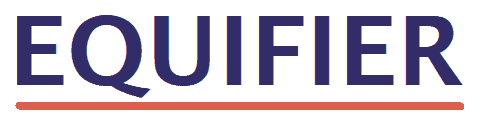Your IT infrastructure is the backbone of your business operations. When managed poorly, it can lead to costly downtime, security breaches, and operational inefficiencies.
Here are the five most common IT mistakes businesses make – and how to fix them:
- Poor Planning for Growth: Failing to prepare for future scalability leads to system slowdowns and expensive emergency upgrades. Use cloud services and monitor capacity to stay ahead of demand.
- Weak Cybersecurity: Outdated security measures leave your organization open to attacks. Implement strong password policies, multi-factor authentication (MFA), and regular employee training.
- Skipping Maintenance: Delayed updates and system neglect create vulnerabilities and performance issues. Stick to a regular update schedule and automate patch management.
- Bad Backup Plans: Unreliable backups can result in permanent data loss. Follow the 3-2-1 backup rule and routinely test recovery processes.
- Missing Access Controls: Excessive permissions increase the risk of data breaches. Use role-based access control (RBAC) and enforce the principle of least privilege.
Quick Tip: Address these pitfalls now to ensure your IT systems remain secure, scalable, and efficient. Proactive planning saves time, money, and headaches in the long run.
Top 3 Biggest Mistakes To Avoid In AWS!
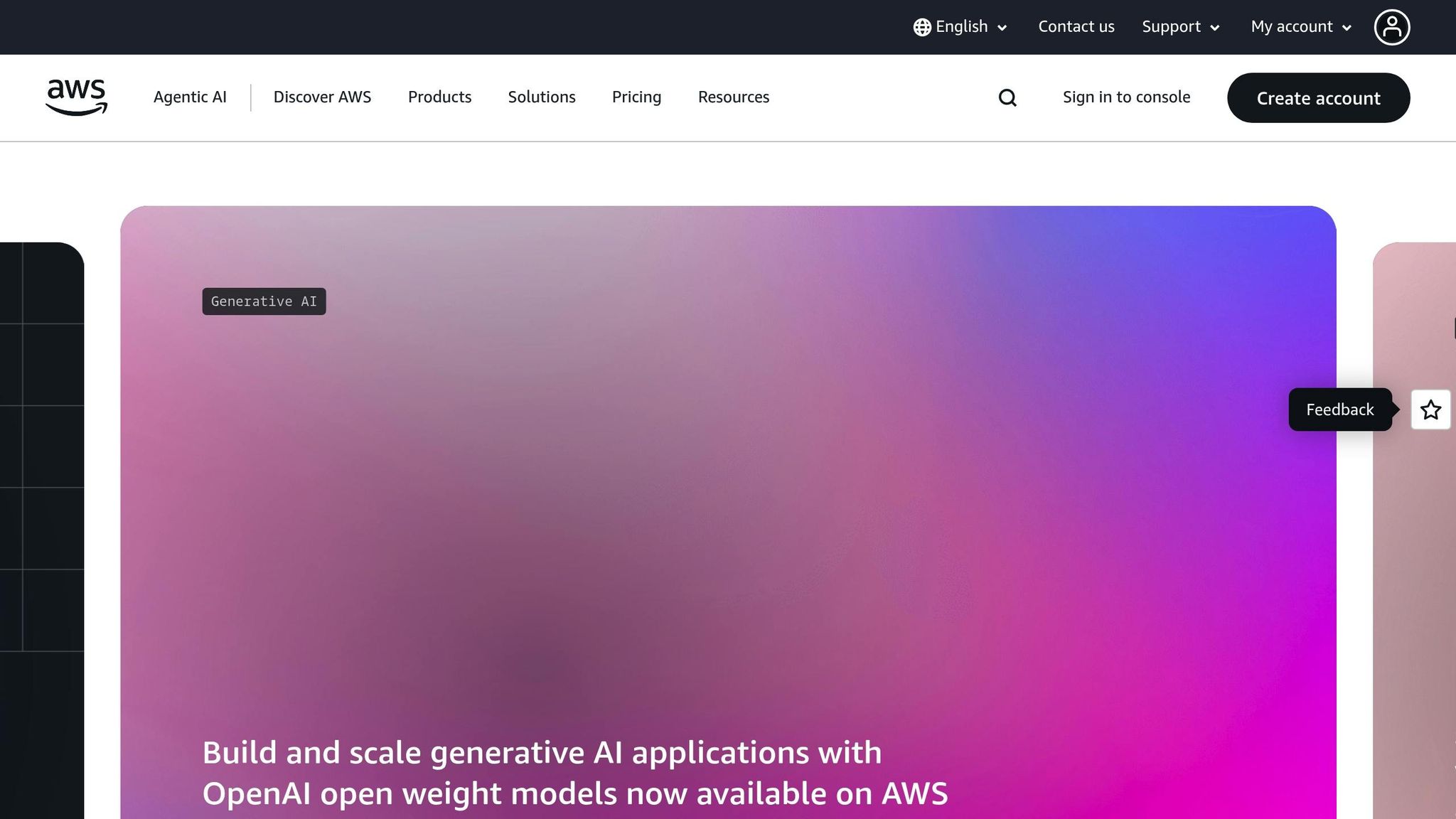
1. Poor Planning for Growth and Scalability
Many organizations set up their IT infrastructure to meet immediate needs, often overlooking future growth. This narrow focus can lead to sudden upgrades, system slowdowns during busy periods, and frustrated employees when tools become unreliable. Without a forward-thinking approach, upgrades become reactive and more expensive.
For example, a server that works fine today might soon struggle to keep up, causing delays and hurting productivity.
Scalability issues tend to show up in several areas:
- Network bandwidth: As more employees join video calls or use online tools, the network may not handle the increased load.
- Storage: Expanding teams generate more data, which can quickly exceed storage limits.
- Software licenses: Rapid growth can leave you short on licenses, disrupting operations.
- Backup systems: Larger data volumes may slow down backups, interfering with regular business hours.
These problems can also hit your budget hard. Emergency upgrades often come with rush fees, costly after-hours installations, and extra consulting expenses.
To avoid these headaches, proactive planning is key. Start by analyzing recent growth trends. If your organization has been growing quickly, design your IT systems to handle similar growth over the next few years. Building in a buffer now can save you from constant crisis management later.
Don’t just plan for average usage – think about peak times. For example, if your team processes large data sets or collaborates heavily during certain periods, your infrastructure needs to handle those spikes without breaking down.
One solution is to adopt scalable cloud services, which can turn hefty upfront costs into manageable monthly expenses. Additionally, set up alerts that notify you before systems hit capacity. These warnings give you time to schedule upgrades and avoid disruptive outages.
Keep in mind, scaling isn’t just about adding more hardware. Sometimes, growth requires rethinking your architecture, like clustering servers or upgrading file-sharing systems to meet new demands.
Lastly, make scalability a priority in your IT budget. Allocating funds for growth-related improvements now is far cheaper than dealing with emergencies later. Plus, it ensures your team stays productive as your organization continues to expand.
2. Weak Cybersecurity Measures
Too often, organizations treat security as an afterthought, leaving themselves open to attacks that can wreak havoc on both their finances and reputation.
Relying on outdated perimeter-based security strategies is no longer enough. Modern cyberattacks often bypass these defenses by exploiting compromised credentials, insider threats, or phishing schemes. Once inside, attackers can cause significant damage.
Here are some common vulnerabilities that put organizations at risk:
- Weak Password Policies: Using simple or reused passwords is a recipe for disaster. Implementing strong password requirements and multi-factor authentication (MFA) can significantly reduce the chances of a breach.
- Delayed Software Patching: Failing to promptly update software leaves systems exposed to known vulnerabilities, especially those on internet-facing devices.
- Lack of Employee Training: Without regular security awareness training, employees are more likely to fall victim to phishing and other social engineering attacks.
- Unsegmented Networks: When networks aren’t properly segmented, a single breach can spread to critical servers, workstations, and even guest systems. Network isolation is key to limiting damage.
- Inadequate Monitoring and Response: Without proper monitoring tools and a clear incident response plan, organizations may take longer to detect breaches, leading to prolonged downtime and greater losses.
To strengthen your cybersecurity, focus on proactive measures. Enforce strong password policies paired with MFA, ensure software is patched promptly, and segment your networks to contain potential threats. Deploy advanced monitoring tools and establish a clear incident response plan. Regular security assessments should not only evaluate your technical defenses but also gauge employee preparedness. Bringing in cybersecurity professionals for tailored advice can provide an extra layer of protection. Staying vigilant and adaptive is essential as cyber threats continue to evolve.
3. Skipping Regular Maintenance and Updates
Skipping regular updates might seem like a time-saver, but it often leads to bigger headaches down the road. Just as planning for scalability and strengthening cybersecurity are essential, keeping your systems up-to-date is key to staying ahead of potential threats.
When you delay updates, you’re not just putting off a task – you’re creating vulnerabilities. Outdated systems often fail to handle new technologies like AI and machine learning, which rely on modern infrastructure to function properly. Ignoring routine maintenance can lead to poor performance, increased security risks, and missed opportunities to take advantage of new features that can simplify workflows and improve the overall user experience.
The solution? Stick to a reliable update schedule. Regular maintenance ensures your systems remain secure, efficient, and compatible with evolving technologies. Plus, it helps you avoid costly emergency repairs. Staying current with updates also provides a solid foundation for robust backup and recovery strategies – an essential step in safeguarding your IT environment.
sbb-itb-05efa2a
4. Bad Data Backup and Recovery Plans
A weak backup and recovery plan might seem fine – until disaster strikes and exposes its flaws. The result? Costly downtime, lost productivity, and a scramble to recover. While scalability and cybersecurity often get the spotlight, a reliable backup strategy is just as crucial for keeping IT operations running smoothly.
One common mistake is treating backups as a "set it and forget it" process. Skipping regular restoration tests can leave you unprepared when systems crash or ransomware locks up your critical files. It’s a harsh reality check when you realize your backups aren’t as reliable as you thought.
Another issue is infrequent backups, which can result in losing days – or even weeks – of work. Some businesses rely solely on local backups stored on-site, which is risky. A fire, flood, or theft could wipe out everything, leaving no way to recover.
The 3-2-1 backup rule is a trusted method to safeguard your data. Here’s how it works:
- Keep three copies of your data.
- Store them on two different types of media.
- Keep one copy offsite.
This strategy helps protect against hardware failures, natural disasters, and human mistakes that could destroy multiple backups at once.
Testing your recovery process is just as important as creating backups. Make it a habit to test file restoration monthly or quarterly. Document how long the recovery takes to spot any delays that could slow you down in an actual emergency.
Cloud backups are a great way to add geographic redundancy, but they’re not foolproof. Pair them with clearly defined recovery procedures that you’ve tested in advance. To tighten security even further, ensure you have strong access controls and user permissions in place. These steps can make all the difference when the unexpected happens.
5. Missing Access Controls and User Permissions
Weak access controls can leave sensitive data exposed. When employees have more access than their roles require, it opens the door to potential data breaches, compliance issues, and operational headaches.
The solution? Apply the principle of least privilege. This means granting users only the permissions they need to perform their jobs – no more, no less. Unfortunately, many organizations take shortcuts and assign broad access, which can lead to serious problems if an account is compromised and gains entry to systems it should never have touched.
Role-based access control (RBAC) is a practical way to manage permissions by grouping them based on job functions rather than individual requests. For example, you can create roles like "HR Administrator", "Finance Analyst", or "IT Support Technician", each with specific access levels. When someone changes roles, RBAC ensures their permissions are updated immediately to match their new responsibilities.
Regular access audits are essential. Set up quarterly reviews to spot users who still have access to systems they no longer need. This includes former employees with active accounts, contractors whose projects have ended, or staff who’ve moved to different roles but retained old permissions. These oversights create unnecessary vulnerabilities.
Adding multi-factor authentication (MFA) to administrative accounts is another critical step. Even if an attacker steals login credentials, they’ll still need the second authentication factor to gain access. This extra layer of security can stop most unauthorized access attempts in their tracks.
Documenting access control policies and standardizing procedures for onboarding and role changes is equally important. When new hires join or employees switch roles, there should be a clear process for requesting, approving, and implementing access changes. Using automated provisioning tools can make this process faster and more secure.
Finally, keep an eye on user activity logs. Look for unusual behavior, like access during odd hours or unexpected large data downloads. Catching these anomalies early can help you address potential issues before they escalate.
Comparison Table
Here’s a breakdown of common IT infrastructure mistakes, their potential impacts, and strategies to address them effectively:
| Mistake | Potential Impact | Recommended Solutions |
|---|---|---|
| Poor Planning for Growth and Scalability | System crashes during peak demand, inability to handle increased workloads, and emergency hardware purchases | Use cloud or hybrid infrastructure, implement virtualization, conduct continuous monitoring, and prioritize strategic IT planning |
| Weak Cybersecurity Measures | Data breaches, regulatory fines, reputation damage, and business disruption | Implement layered security measures and enforce strong password and authentication policies |
| Skipping Regular Maintenance and Updates | System failures, security vulnerabilities, extended downtime, and compatibility issues | Automate patch management, schedule regular maintenance, and deploy proactive monitoring tools |
| Bad Data Backup and Recovery Plans | Permanent data loss, extended business interruption, and failure to meet recovery objectives | Conduct regular backup tests, use redundant storage solutions, and document recovery procedures |
| Missing Access Controls and User Permissions | Unauthorized data access, compliance violations, insider threats, and audit failures | Apply RBAC (Role-Based Access Control) and adhere to the principle of least privilege |
This table highlights some of the most critical challenges IT teams face and how to tackle them. To add context, recent data reveals some alarming trends. For instance, 43% of cyberattacks target small and medium-sized businesses. Additionally, organizations that invest in IT modernization report over 60% improvements in efficiency, productivity, or security. On the financial side, IT downtime costs businesses an average of $242,000 per hour, with hardware and infrastructure failures being common culprits.
These figures emphasize the importance of taking proactive steps to manage IT infrastructure effectively. While there may be upfront costs involved in implementing robust solutions, the long-term savings from avoiding downtime, data breaches, and system failures make it a smart investment. Addressing these challenges with a well-rounded strategy ensures a more secure, scalable, and reliable IT environment.
Conclusion
Effectively managing IT infrastructure requires constant attention and thoughtful planning. The five mistakes outlined earlier can have a serious impact on both operational efficiency and overall business performance.
By prioritizing IT upgrades, adopting cloud solutions for flexibility, reinforcing cybersecurity measures, and setting up reliable backup systems, businesses can create a stronger, more resilient foundation. Collaborating with IT professionals can help prevent disruptions that could otherwise be costly. The central takeaway here is clear: keeping your IT infrastructure secure and efficient means staying updated and relying on expert guidance.
For businesses seeking tailored solutions, Equifier offers IT consulting services designed to optimize infrastructure, implement scalable cloud systems, and provide comprehensive cybersecurity assessments to ensure compliance and safety.
Take the step now to build an IT infrastructure that’s secure, scalable, and dependable – minimizing downtime while protecting against potential threats.
FAQs
What are some practical ways for small and medium-sized businesses to plan IT infrastructure growth without overspending?
Small and medium-sized businesses (SMBs) can prepare for IT infrastructure growth by embracing flexible options like cloud-based services. These solutions make it easier to scale up when needed, all while avoiding hefty upfront expenses.
It’s also vital to regularly assess your existing infrastructure to spot inefficiencies or outdated components. Using automation tools and adopting tiered storage methods can streamline operations and cut down on avoidable costs. By focusing on adaptability and resource efficiency, SMBs can build an IT setup that grows with them – without breaking the bank.
What steps can organizations take to keep their cybersecurity measures effective and up-to-date against modern threats?
To keep cybersecurity measures effective and current, organizations should make it a priority to regularly update and patch software and systems. This helps close security gaps and protects against potential vulnerabilities. Implementing multi-factor authentication (MFA) and enforcing strong password policies are also crucial steps to minimize the risk of unauthorized access.
Another key strategy is providing employees with ongoing cybersecurity training. Educating staff about threats like phishing and other social engineering tactics not only enhances security awareness but also builds a stronger organizational defense. Additionally, staying informed about the latest cyber threats and adhering to trusted security guidelines ensures your defenses stay ahead of the curve. By focusing on these measures, organizations can better protect their IT infrastructure from the ever-changing landscape of cyber risks.
Why is it essential to test your data backup and recovery processes regularly, and what are the best ways to do it?
Testing your data backup and recovery processes on a regular basis is essential for ensuring your organization can bounce back quickly from data loss, cyberattacks, or unexpected disasters. Skipping this step could lead to prolonged downtime, corrupted files, or incomplete recoveries – issues that can seriously disrupt your operations.
To make sure your backups are reliable, prioritize full restore tests to confirm that your data is intact and functional. Go a step further by simulating real-life disaster scenarios to expose any weaknesses and prepare your team for the unexpected. Be sure to document every step of the process so it’s easy to replicate and follow. Not only does this strengthen your disaster recovery strategy, but it also helps you stay compliant and reinforces trust in your IT systems.